In today’s crowded market webflow and elementor are both powerful and popular tools yet very different.
Webflow founder(Vlad Magdalin) wanted to build cloud based developing tools for web designers so that they don’t need to fall into the hassle of coding. Where webflow is a cloud based website builder on the other hand elementor is a page builder plugin for wordpress. While both of them help users to build websites without coding, there are fundamentally different approaches.
In this blogpost, I will compare both in terms of ease of use, features, plugins, security, templates, seo performance, pricing and customer support.
At the end of this post, you’ll confidently choose which website builder is perfect for your needs.
Elementor is the most popular page builder for wordpress on the market.You’ll need a wordpress website to use it. It lets you create beautiful and responsive websites using drag-and-drop interface. It works with almost any wordpress theme and offers various features such as basic templates, widgets, text editor etc. Elementor free version is free for all and you can also use other free plugins as yours needs for extra features. You can find all available plugins in the wordpress repository.

Webflow is a one-stop cloud based website building solution where you can design, build and host your site in one place.
You don’t know coding? No problem. It lets you have full freedom to create custom animated websites. Webflow uses box model design that means design and layout adhere to traditional HTML and CSS concepts. Webflow stands out because it writes clean, efficient code behind the scene while you just need to focus on visuals. Webflow is more than a web design tool; it’s a CMS and ecommerce platform.

As i mentioned before webflow is not the most intuitive
Website builder. The learning curve is not smooth in webflow. First time users often get overwhelmed when they start. Webflow relies on a box model rather than using a drag and drop interface. Its interface is modern and you can choose any free template to start with. But it gives you full freedom to create any complex ui you love to build on there without coding skill.
From the left panel you can add elements in the canvas and from the right panel you can adjust the elements you selected.
You need to learn some webflow’s terms like CMS collection, div blocks, container, flexbox to create a beautiful layout.It also has some complexity when it comes to hosting.You need to know how to setup DNS, Domain name, SSL certificate.
Webflow’s key selling point is it can handle complex design but it requires some web design knowledge.
In contrast, Elementor has a drag and drop website builder. Its interface is intuitive and beginner friendly. You just need to install your plugin from the wordpress plugin repository then you are ready to build your website.
It gives you a live frontend editor so you can see changes in real time and can preview your website on different devices.It has a lot of free widgets by which you can add functionality to your website. You can also save your page or section as a template and if you need somewhere else at your website you can paste it.
You don’t need any coding knowledge but elementor pro offers you to add custom code in your site. If you are missing out some widgets or anything it lets you integrate wordpress’s other plugin easily.
Overall Elementor’s user interface is really friendly. People with no technical skill can catch everything and build a perfect website.
For building a webflow website you need some basic knowledge of HTML and CSS. But Elementor gives you all flexibility to build any professional website without your hands dirty on coding skill.
Elementor and webflow both offer templates to kickstart your project. Both have some differentiation by their ecosystem.
Webflow has one of the best template marketplace in the market. It has more than 2000+ templates (some paid-for, some free) in their marketplace. Their marketplace is organized with various categories such as e-commerce, portfolio, blogs, agency etc.
These templates cost from $0-$129 but with most templates are between $49-$79.
It’s really easy to access from the marketplace. After buying (free or paid) templates it will bring you the webflow editor. Templates have no limit on your creativity. You can edit every single element in your template. These templates make it really fast for users to launch their websites. Even many companies and freelancers are making thousands of dollars just selling templates.
As we mentioned before, Elementor has a free and paid plan. Elementor’s free plan has some really basic website templates and blocks. But their paid plan has more than 300+ templates and widgets.
For wordpress development you find free themes like Asta or Hello Theme start. Then on top of that you can use Elementor and its templates, widgets to create professional websites.
Webflow has way more better templates and components than Elementor. Webflow gives you the opportunity to build tailored and personalized websites.
Pricing is an important factor when you are choosing to build your website.Anyone should consider it because your spending on websites can hamper your budget. So let’s deep dive their pricing.
Webflow has a complex pricing structure. Many newbies complain about their pricing.
Their free plan only lets you create a two page website with webflow.io domain. You can’t even add your own domain name.
Webflow’s new basic plan starts with $14 per month. But you can’t build any CMS with it. Plus only 10GB bandwidth is sometimes not enough for some companies. To get access to their CMS collection you at least need to buy a CMS and Business plan that costs $23 & $39 per month respectively.
Companies who have a lot of money to spend on their website can buy their enterprise plan. But they also offer plans for agencies and freelancers.
A lot of people complain that they suddenly change their pricing for bandwidth uses.
Elementor has a really good free plan where you can find a lot of widgets for your website. As i mentioned you can find other missing widgets in the wordpress repository. If you don’t like to spend it’s absolutely fine to build a complete website.
But if you don’t like to deep down other plugins and want a faster option to build you can go for a paid plan. Their essential plan starts with $4.92 per month for one website. Elementor’s expert option is $33.25 per month where you can build 1000 websites with all features. There is every feature you need to build any advanced ecommerce website.
There are already enough options to create any website absolutely free. But if you need their advanced features like adding custom code and other ecommerce features you can easily find out which plan fits for you.
In contrast, Webflow pricing is really high compared to Elementor. Their pricing plan gets higher as you will get more visitors on your site.
You get stuck while building? Obviously you need support. And sometimes it became really crucial. So let’s see which company give you best support to their customers.
Webflow offers their customer support workdays via email from 6am to 6pm(PT) monday through friday within 24-48 hours. It’s a downside of the webflow support system.
But they have a growing community.They did a great job by providing well explained lessons.
When someone asked me from where i can start my webflow journey? I always answered go to webflow university and start practicing. Their lessons are categorized from basic to advanced. So you can easily select the lesson and find out how you can solve that issue. There’s also an official blog that can provide you news and updates about webflow.
Webflow community has more than 90,000 members. They are really active and help. The community is really supportive so you can seek knowledge from there. And also you can share your thoughts.
Elementor provides 24/7 support to their customers via live chat. You can get their expert help from their support system. But if you like to find a solution on your own then there are enough resources to solve issues.
Elementor has a great active and vibrant community. They are really helpful and already there is enough solution regarding Elementor issues.
Elementor Resources: Elementor has its own learning center. They provide almost everything for free. They have an official blog page where there are already enough lessons to solve your problem. It’s a valuable resource for learning and troubleshooting.
Without any doubt Elementor is the winner in terms of customer support. They also have a strong community and enough resources to solve your issue.
Maybe you’re already using a lot of apps for your business. And it would be great for you if you can add those apps to your website. Then the process to communicate with your client became easy and faster.Lets see who has the best ecosystem for you.
Webflow gives you a lot of tools that you can integrate with their website. Already they have a great marketplace and templates to start your website.
You can connect your website with tools like:
Elementor also has multiple integration options to add marketing and CMS functionality to your website. There are almost the same tools that you can connect like:
Elementor also has their own marketplace where you can find free and paid third party widgets, toolkits and templates. You should be conscious about which plugin you’re installing because sometimes it causes compatibility issues.
They offer almost the same tools to integrate marketing functionality to your website. So, it’s hard to pick one winner here.
Webflow is comparatively new in the market. Most of the new Zen Z generation love webflow for its design and animated flexibility. Webflow has more than 3.5 million users. New founders and business owners love to build their website with webflow. Those companies who have funding or enough budget they choose webflow.
On the other hand, Elementor is the most popular website builder with more than 8.7 million websites built with it. Elementor’s market is still growing. There is a huge demand for wordpress websites.Already there is enough developer for elementor.
After building a website, the first thing that will come to your mind is how you’ll get traffic. Organic traffic is the best source to get clients for your business. But it’s not like you just make a website and people will visit your website. Then comes the seo part where people search about a specific topic and they find your website.
More than 43.9% of websites in the world are built on wordpress. One of the main key reasons is its performance.People love to grow their website using wordpress because it’s seo friendly.Using elementor website builder makes it better these days. You just need to add any seo tool like Yoast Seo, Rankmath plugin to optimize your website performance. These plugins also offer a free plan that is good to go for your website.You can check what’s the best architecture for your website, can add meta tags etc.
Webflow also allows you some tools to use to rank higher on search engines. Semflow is a great tool for seo optimization. By using it you can do the same thing like Yoast and Rankmath. But Webflow websites sometimes face some issues in case of rank higher on google search.
To choose between Webflow and Elementor both platforms has some strengths and weaknesses.
If you have a good budget and basic web design knowledge you should pick webflow. And if you don’t have enough budget and want high performance in seo then pick Elemetor builder.
Discover how we can help you transform your brand into a powerful force that resonates with your audience.
Crafting custom WordPress websites that reflect your brand, load fast, and drive real conversions. Built to engage your audience and grow your business.
© Copyright 2025 DesignScript - All Rights Reserved.